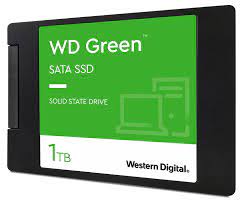SSD Hard Drive Prices and How to Find the Best Deals
What is an SSD Hard Drive?
An SSD Hard drive is a type of data storage device that uses NAND-based flash memory to store data persistently. Unlike traditional hard disk drives (HDD) which use spinning disks to read/write data, SSDs have no moving parts and access data electrically. This results in faster read/write speeds, lower power consumption, and less susceptibility to physical shock compared to HDDs. SSDs are commonly used as primary storage devices in computers and other electronic devices for improved performance and reliability.
Understanding the Different Types of SSDs & Their Pricing
There are several types of SSDs based on their form factor, interface, and NAND technology used:
SATA SSDs:
These are the most common type of SSDs, using the SATA III interface and 2.5-inch form factor. They offer a good balance of price and performance, making them a popular choice for upgrading from traditional HDDs.
M.2 SSDs:
These are small, compact SSDs that use the M.2 form factor and can use either SATA or NVMe interfaces. NVMe M.2 SSDs offer faster performance than SATA SSDs, but they are also more expensive.
PCIe SSDs:
These SSDs use the PCIe interface and come in various form factors, including M.2 and add-in card (AIC) formats. They offer the highest performance of all SSDs, but also the highest prices.
SATA-DOM (Disk on Module) SSDs:
These are small, industrial-grade SSDs that use the SATA interface and are designed for use in servers and other embedded systems.
The pricing of SSDs depends on several factors, including capacity, form factor, interface, and performance. SATA SSDs typically have the lowest prices, followed by M.2 SATA SSDs, M.2 NVMe SSDs, and finally, PCIe SSDs. SATA-DOM SSDs are typically the most expensive due to their industrial-grade design and reliability.
It’s important to note that the price per GB of storage capacity is a key factor to consider when purchasing an SSD, as well as the brand reputation and warranty offered.
Comparing Popular Brands & Models of SSDs on the Market
There are several popular brands and models of SSDs on the market, including:
Samsung 970 EVO/PRO:
These are high-performance NVMe M.2 SSDs that are widely considered to be some of the best on the market. They offer fast read/write speeds, large capacity options, and a strong reputation for reliability.
Crucial MX500/BX500:
These are SATA SSDs that offer a good balance of price and performance, making them a popular choice for budget-conscious consumers.
WD Blue/Black SN550:
These are NVMe M.2 SSDs that offer good performance at a lower price point compared to some of the more premium brands.
Sandisk Ultra 3D:
This is a SATA SSD that offers good value for its price and is a popular choice for consumers looking to upgrade from an HDD.
Seagate FireCuda 520:
This is a high-performance NVMe M.2 SSD that offers fast read/write speeds and large capacity options.
It’s important to keep in mind that these brands and models are subject to change, and new models and brands may emerge over time. Before purchasing an SSD, it’s recommended to research and compare the specifications of different drives to ensure you are getting the best value for your money.
Where to Buy SSD Hard Drives at the Lowest Prices
There is no single source that consistently offers the lowest prices on SSD hard drives, as prices can vary depending on the retailer, brand, model, and current promotions. However, here are a few places to consider when looking for the best deals:
- Online retailers such as Amazon, Newegg, and Best Buy.
- Computer hardware and electronics stores such as Micro Center and Fry’s Electronics.
- Manufacturer websites, such as Samsung, Crucial, and Western Digital.
- Refurbished/used electronics marketplaces such as eBay and Gazelle.
It’s important to compare prices from multiple retailers and to look for sales and discounts, especially during the holiday season. It’s also a good idea to research and compare the specifications of different drives to ensure you are getting the best value for your money.
How to Choose the Right Type of SSD for Your Needs and Budget
Choosing the right type of SSD for your needs and budget requires considering the following factors:
Form Factor:
The form factor of an SSD determines its physical size and compatibility with your device. The most common form factors are 2.5-inch SATA and M.2, with M.2 offering higher performance and smaller sizes.
Interface:
The interface of an SSD determines its connection to your device and affects its performance. SATA III is the most common interface for SATA SSDs, while NVMe is a high-performance interface commonly used in M.2 and PCIe SSDs.
Capacity:
The capacity of an SSD determines how much data you can store on it. Larger capacities are more expensive but offer more storage space.
Performance:
The performance of an SSD is measured by its read/write speeds and is an important factor for those who need fast access to large amounts of data. NVMe SSDs offer faster performance than SATA SSDs, but they are also more expensive.
Price:
The price of an SSD is determined by its capacity, form factor, interface, and performance. SATA SSDs are typically the most affordable, followed by M.2 SATA SSDs, M.2 NVMe SSDs, and finally, PCIe SSDs.
It’s important to consider your specific needs and budget when choosing an SSD. If you just need to upgrade from an HDD for improved performance and reliability, a SATA SSD may be the best choice. If you need the highest performance and are willing to pay more, an NVMe M.2 or PCIe SSD may be the better choice.
Read also :-
What Are The Top 10 Selling Items On Amazon?
Conclusion
In conclusion, SSD hard drives offer improved performance and reliability compared to traditional hard disk drives (HDDs). There are several factors to consider when choosing an SSD, including form factor, interface, capacity, performance, and price. To find the best deals, it’s recommended to compare prices from multiple retailers and to look for sales and discounts. Ultimately, the right SSD for you will depend on your specific needs and budget.